Series: Python Comeback Journey — ← How I Fixed My First Flask 404 Error | Next → Template Inheritance in Flask
GitHub Authentication Hell: PATs, Credential Managers, and When to Start Fresh
Navigating the shift from passwords to tokens and learning when it’s time to stop fighting Git.
The Wall I Hit
Everything was running perfectly. My Flask app was stable, the local tests worked, and I was ready to push my progress to GitHub. Confidently, I typed:
|
1 2 3 4 |
git <span class=“hljs-keyword”>add</span><span class=“bash”> . </span>git commit –m <span class=“hljs-string”>“Initial commit”</span> git push origin main |
Instead of a satisfying upload, I was hit with a message that froze my enthusiasm:
|
1 2 |
fatal: credential–manager–core is <span class=“hljs-keyword”>not</span> <span class=“hljs-keyword”>a</span> git <span class=“hljs-keyword”>command</span> |
My push had been blocked by an authentication error — my first true encounter with modern GitHub security.
The Old Way is Gone
For years, you could use your GitHub username and password directly with Git. But that era is over. GitHub has fully moved to Personal Access Tokens (PATs) — unique, limited-scope credentials that act like custom passwords for specific tasks.
A PAT is safer because:
- You can choose exactly what it has access to (e.g., repositories, issues, workflows).
- You can set an expiration date.
- You can revoke it anytime if compromised.
It’s one of those rare cases where security improvements actually make life easier — after you figure them out.
Creating a Personal Access Token (PAT)
Here’s what worked for me:
- Go to GitHub → Settings → Developer settings → Personal access tokens → Tokens (classic).
- Click Generate new token → Generate new token (classic).
- Give it a descriptive name, like My Laptop – VS Codium.
- Set an expiration (I chose 90 days).
- Under Scopes, check repo to grant repository access.
- Click Generate token and copy it immediately — you won’t see it again.
When Git prompts you for a password, paste the token instead. That’s it — password authentication is officially obsolete.
Tip: Store your PAT somewhere safe, like a password manager. It’s your GitHub key now.
Wrestling with the Credential Helper
Just when I thought I’d solved it, Git threw another punch:
|
1 2 |
fatal: credential–manager–core is <span class=“hljs-keyword”>not</span> <span class=“hljs-keyword”>a</span> git <span class=“hljs-keyword”>command</span> |
It turns out my Git installation was trying to use the wrong credential helper — the tool that saves and retrieves login information.
On Windows, the easiest fix was to switch to a simpler helper:
|
1 2 |
git config —global credential<span class=“hljs-selector-class”>.helper</span> store |
That single command told Git to remember my PAT locally. After that, every push worked flawlessly.
Note: On macOS or Linux, you can use
osxkeychainorlibsecrethelpers instead. The key idea is to make sure Git and your OS agree on how to store credentials.
Knowing When to Start Fresh
My first attempt to push this Flask project went to an existing GitHub repo — one that already had a README and unrelated commits. The result? Merge conflicts and the dreaded “unrelated histories” error.
I realized I was spending more time fighting Git than writing code. So I did something that felt counterintuitive: I started over.
- Created a new, empty repository on GitHub.
- Removed the old remote from my project.
- Linked the clean repo and pushed again.
Everything worked perfectly. No history conflicts, no authentication drama.
Lesson Learned: When you’re starting a new project, don’t waste time forcing old repositories to fit. A clean slate often saves hours of frustration.
The Authentication Checklist
- ✅ Use a Personal Access Token, not your password.
- ✅ Configure a credential helper so you’re not re-entering it every time.
- ✅ Create a new repo for a new project — skip the tangled histories.
Mastering GitHub authentication isn’t glamorous, but it’s a rite of passage. It teaches patience, precision, and when to walk away from a broken setup.
This article is part of my Python Comeback Journey — documenting my return to coding after an 8-year gap.
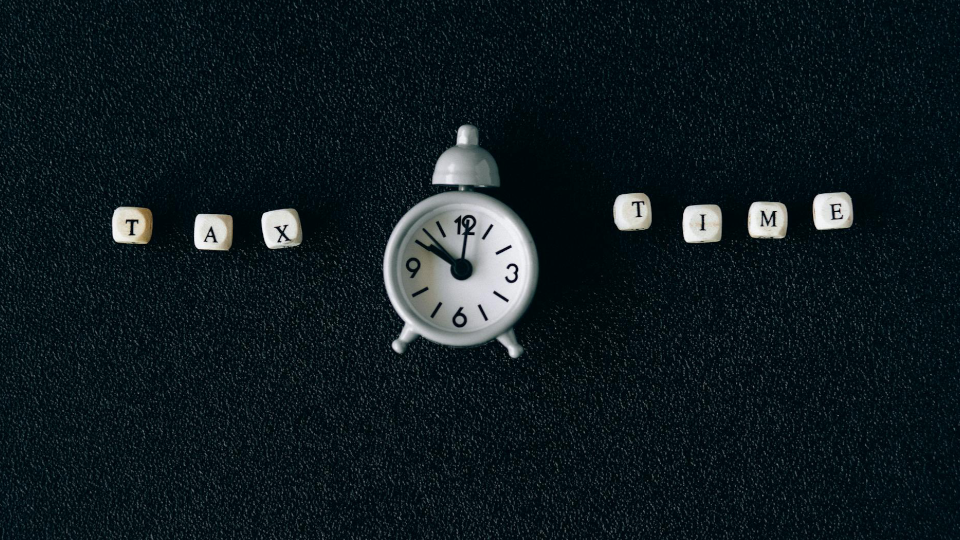


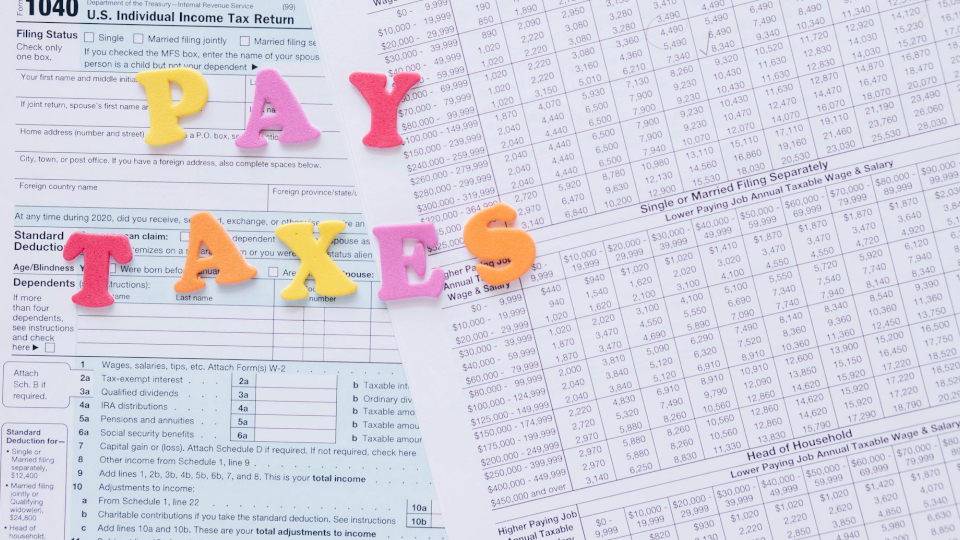
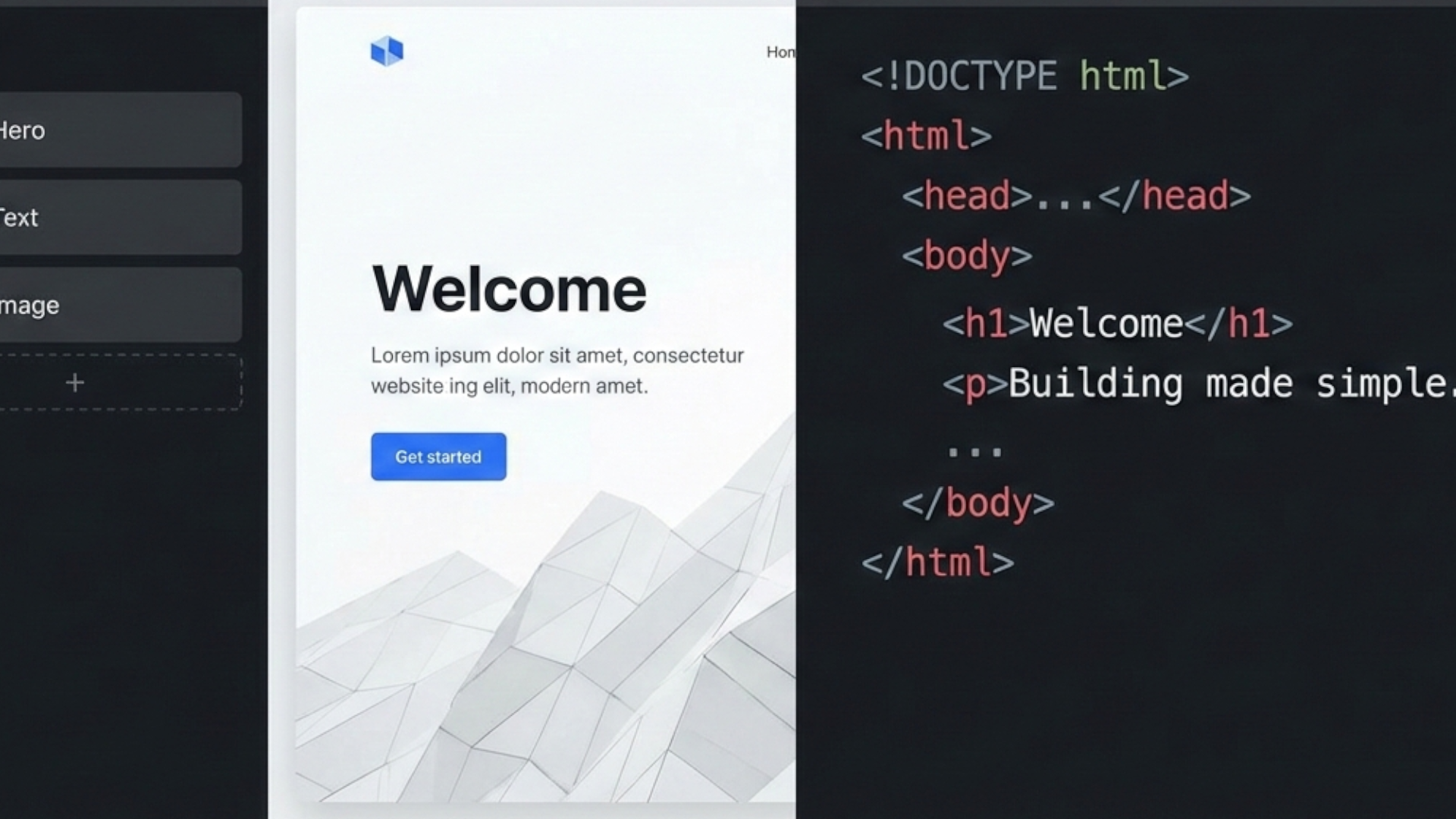
Leave a Reply